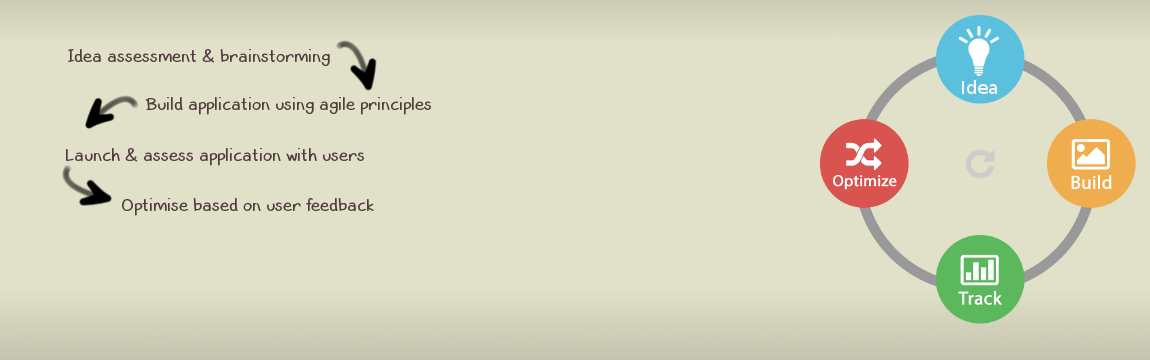
Are you stuck with an old version of git on your ubuntu server? Please continue reading below.
Quick note for everyone being stuck with an old version of Git on ubuntu server.
I am currently running this version of ubuntu :
Linux precise64 3.2.0-23-generic #36-Ubuntu SMP Tue Apr 10 20:39:51 UTC 2012 x86_64 x86_64 x86_64 GNU/Linux
And the latest available git version on the default repositories for apt is
git version 1.7.9.5
.
To install the latest you need to add a PPA repository. Do this at your own risk as specified these are not offical repositories, but still i feel farly safe with them.
Lets just look at the steps to get this done
sudo apt-get install python-software-properties
sudo add-apt-repository ppa:git-core/ppa
sudo apt-get update
sudo apt-get install git
Well now you should have at least version git version 1.8.5.3