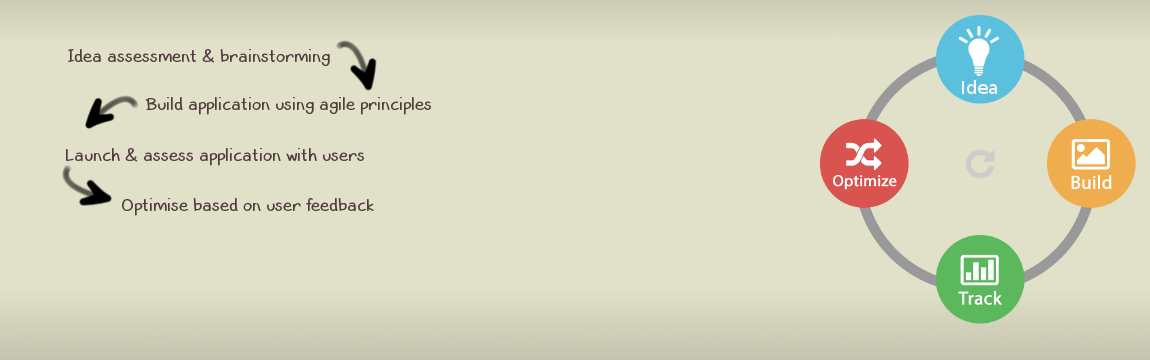
I am often, as I assume several other people, served with files from online services that have rather strange or incomplete formats and information on their name.
Especially for bank accounts I like an element of semantic description, such as “CreditCard”, “{bankName}_statement”, etc. followed by a well formatted date such as YYYYMMDD, standing for year, month and day such as 20230228.
This date formatting helps because despite the file creation time it still allows ordering the files by name and having the year and month before the day will show the files ordered according to this part of the name. For example a file named “CreditCard_30032021.pdf” will show after a file called “CreditCard_29032022.pdf” if ordering by name, even if older.
See example of a run here:

As a solution for this specific problem i just created a bash script, supposed to work with bash 4.4 and after, so it should work in any modern linux distribution.
The script is available on github but in show it is just a function that splits the initial DD-MM-YYYY format into day, month and year. It then removes the old date format from the file name and replaces it with YYYYMMDD.
Please give it a try first without confirming any changes/renaming and if you have any questions or comments feel free to contact us.